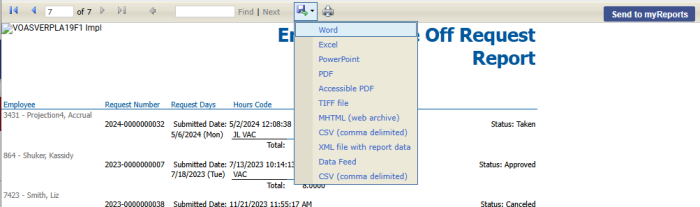Employee Time Off Request Report
Human Resources > Reports > Employee Reports > Employee Time Off Request Report
The Employee Time Off Request Report has been added to the Employee Reports menu:
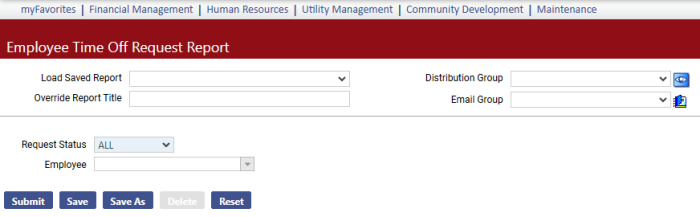
It can be run for all request statuses or active statuses only and for one employee or all.
Click Submit to generate and display a report containing employee names and associated time off request numbers, days, hours codes, hours, comments and statuses:
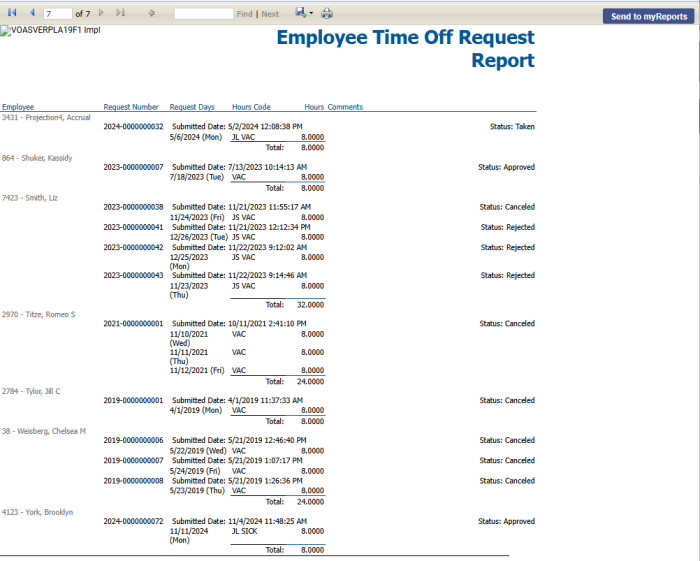
Click the Export dropdown to save the report in another format, such as Word or Excel, or click the Send to myReports button to save the report as a PDF in myReports: